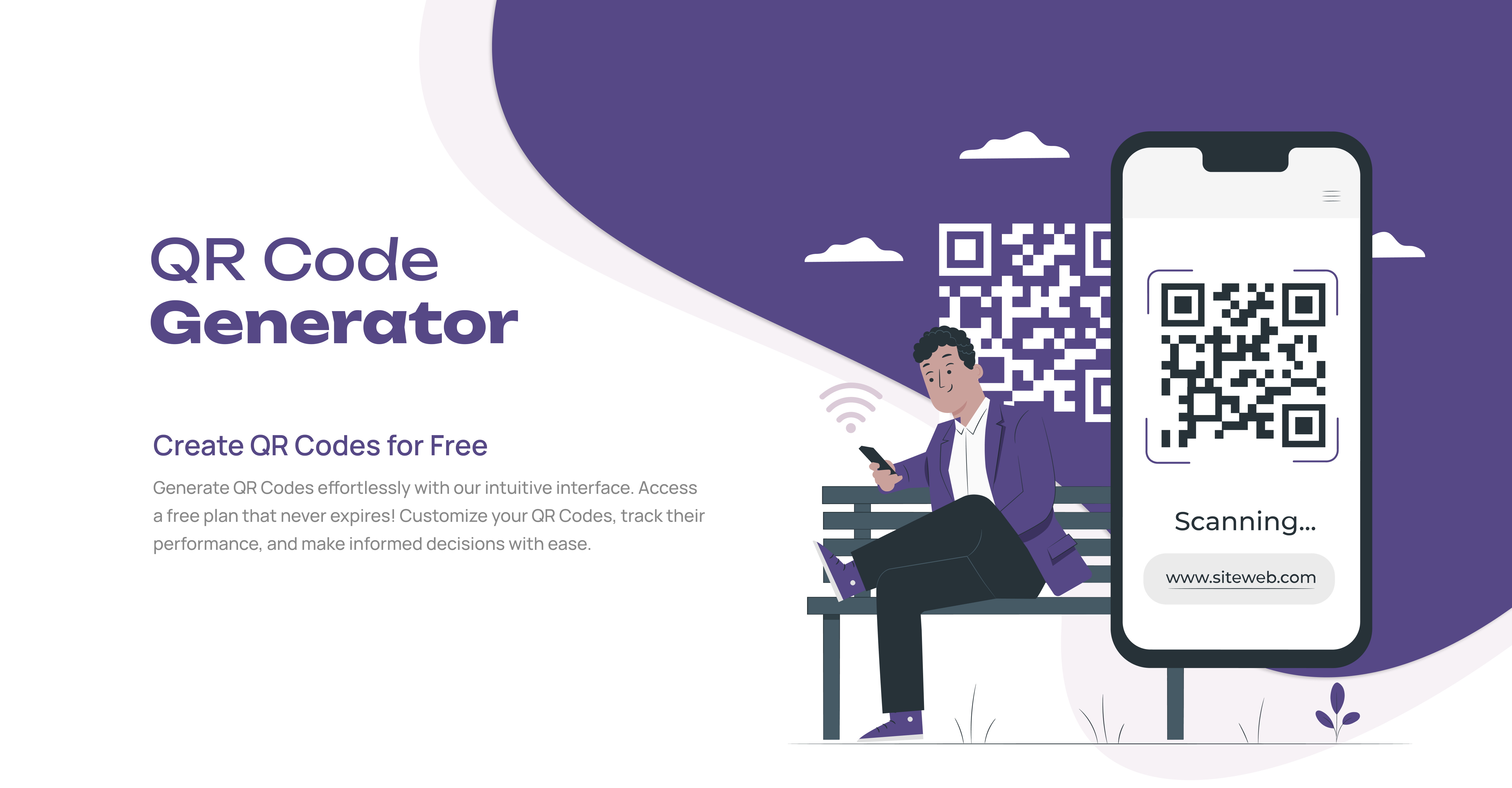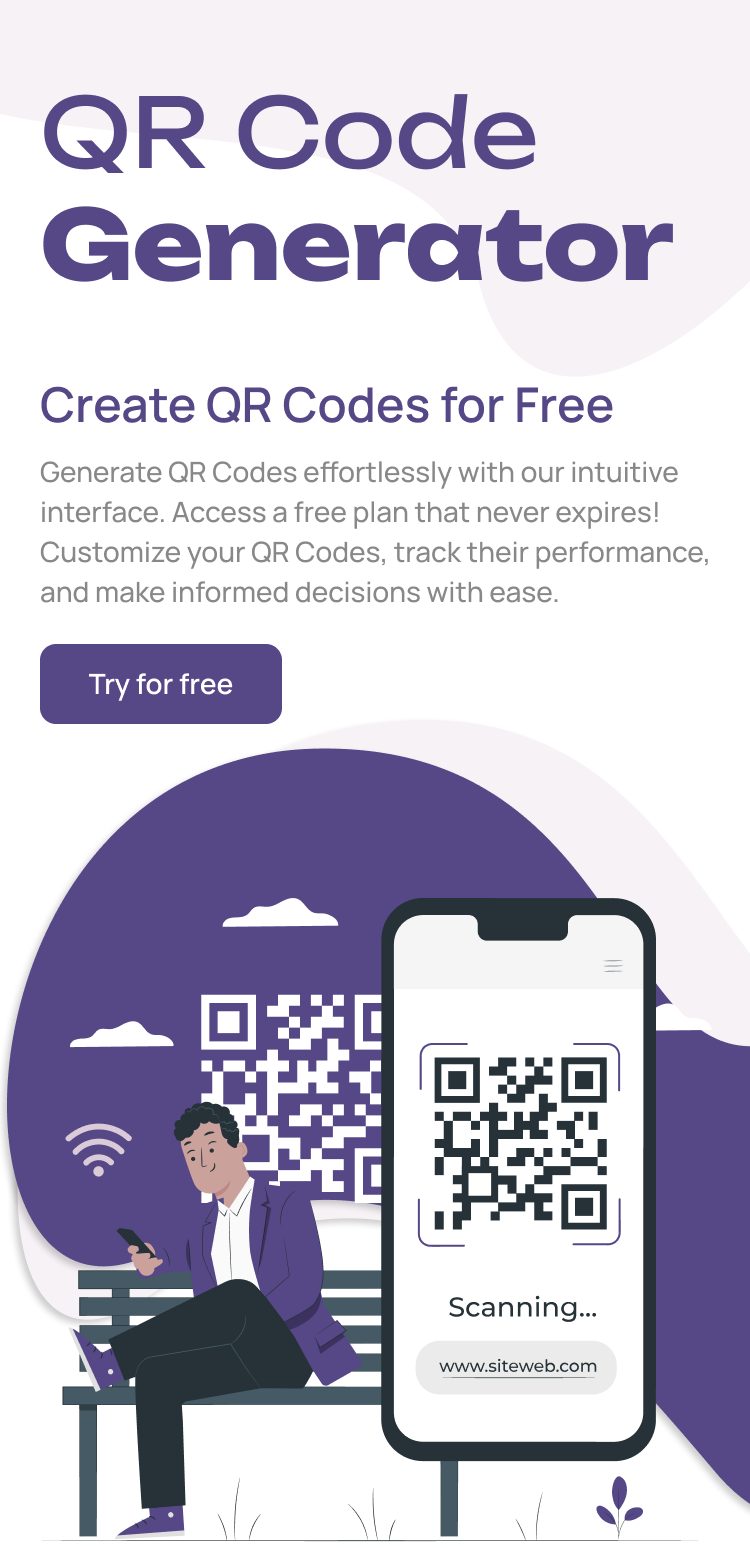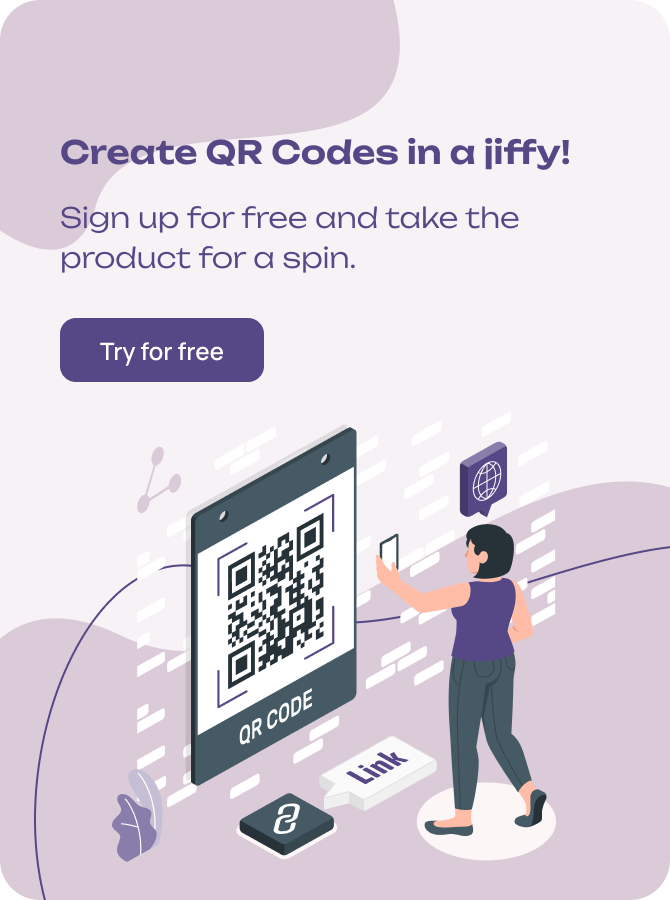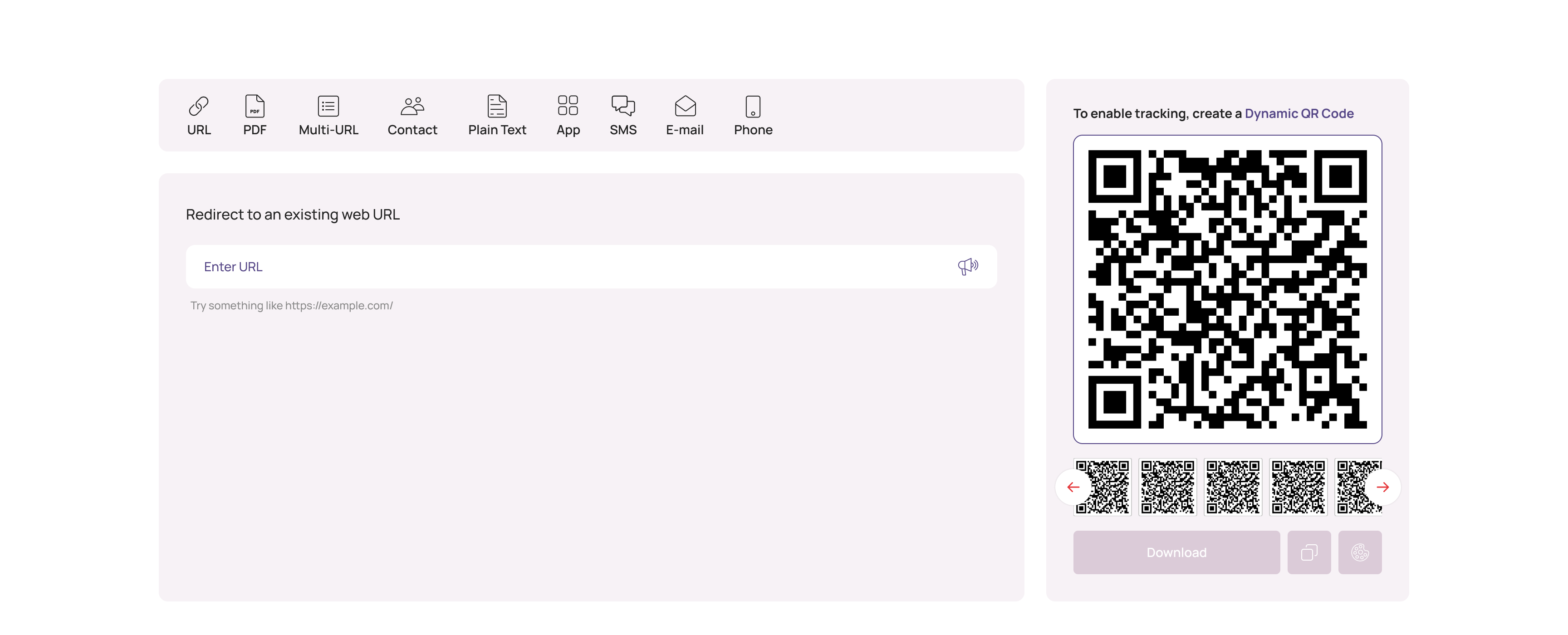
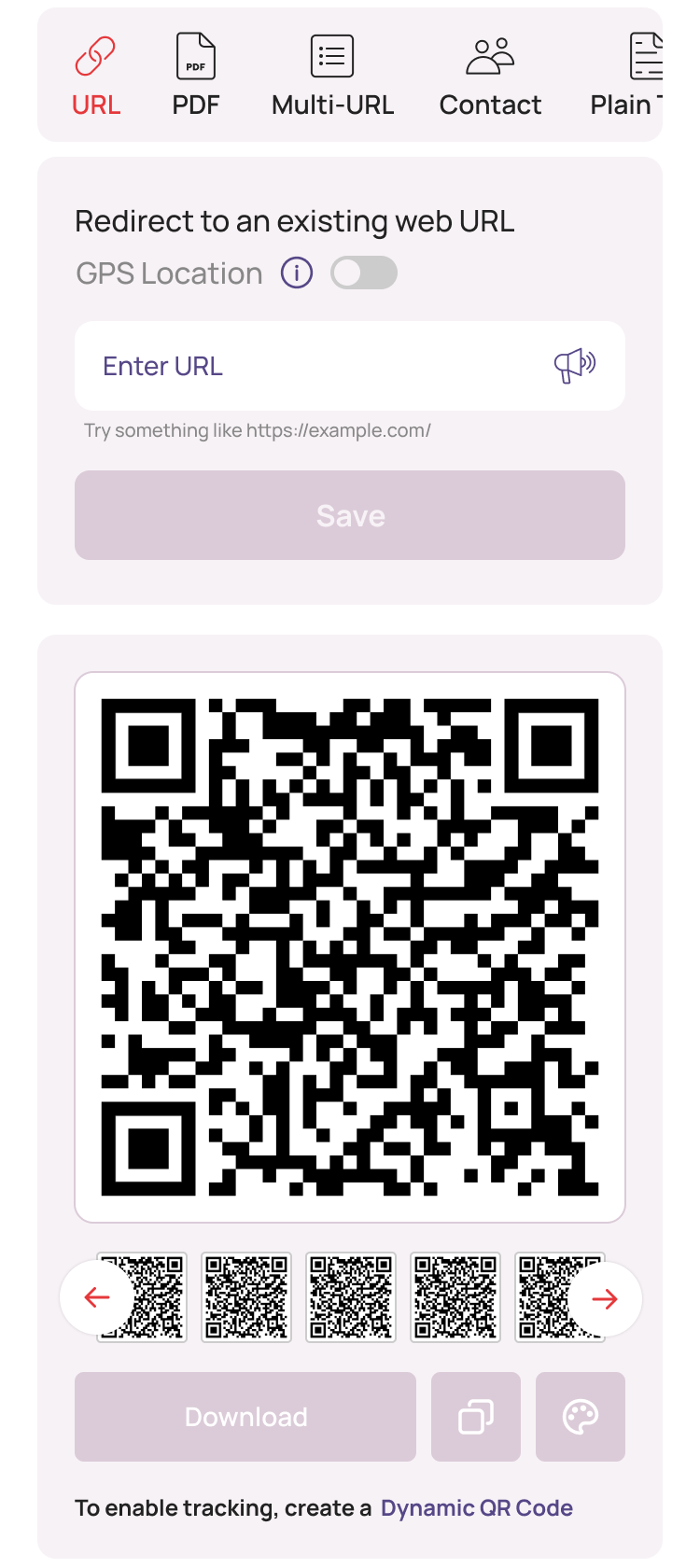
How to create a free QR Codes?
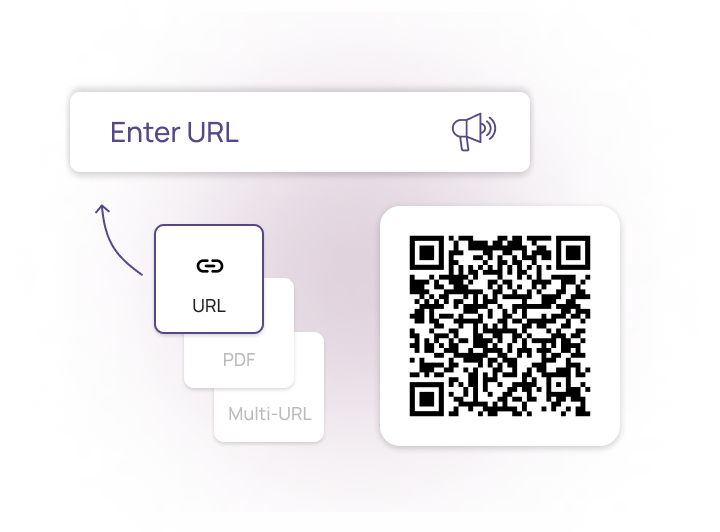
Choose the QR Code type
Select the type of QR Code that best fits your needs. Choose from multiple options, including a link (URL), PDF, or Multi-URL. While static QR Codes cannot be edited after creation, dynamic QR Codes can be edited anytime.
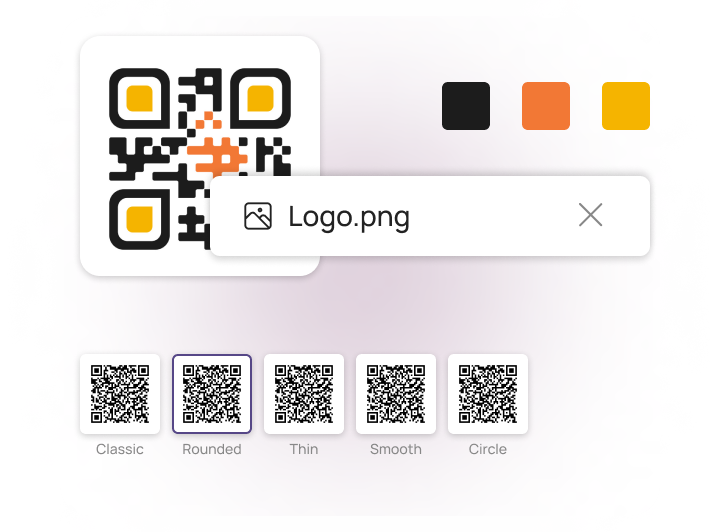
Add details and customize
Enter the information in the provided fields. Optionally, personalize your QR Code to make it stand out. Use the customization panel to add a logo, change colors, and adjust styles to align with your brand.
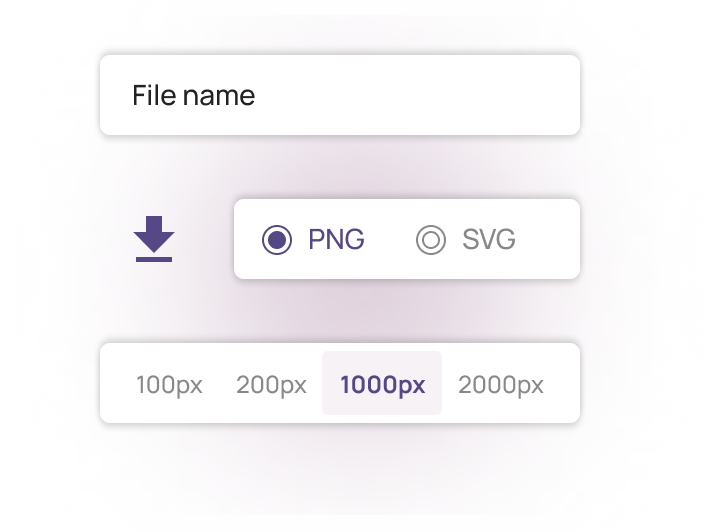
Select file format & download
Choose your preferred file format and size (PNG or SVG). Once selected, download your custom QR Code. It’s now ready to scan and generate data that you can analyze to improve your campaign.
Take your QR Codes to the next level
Explore more ways to upgrade your QR Codes with The QR Code Generator:
In-depth scan data
Gain deeper insights into your QR Code performance and refine your marketing strategy effectively.
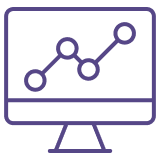
Ad-free scanning
Provide a seamless user experience without distracting ads, ensuring users have a better experience in each scan.
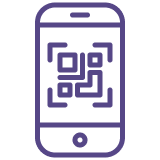
Multi-user collaboration
Collaborate with up to five team members on the same dashboard. Create, manage, and share QR Code access uninterruptedly across your team and organization.

Priority Customer Support
Receive dedicated customer support for quick resolutions to issues or queries with your QR Codes and the platform. Keep your QR Code campaigns running smoothly and efficiently.

Flexible user & QR Code limits
As your requirements grow, you can add users and QR Codes to your quota in our professional plan. Continue your operations without limitations.

Got questions?
Dynamic QR Codes remain active and can be updated or disabled anytime from your dashboard.
Need additional help? Check out our Help Center or contact us at support @the- trailqube.com .